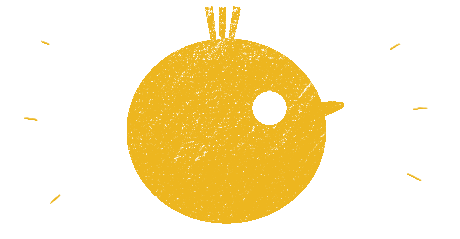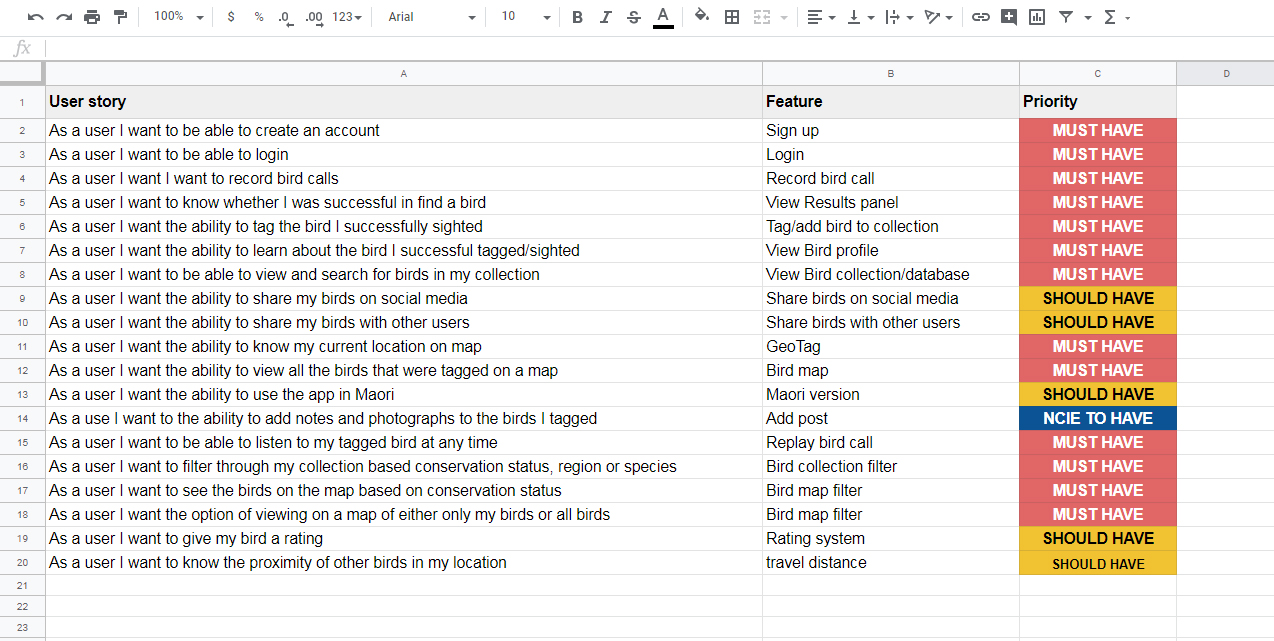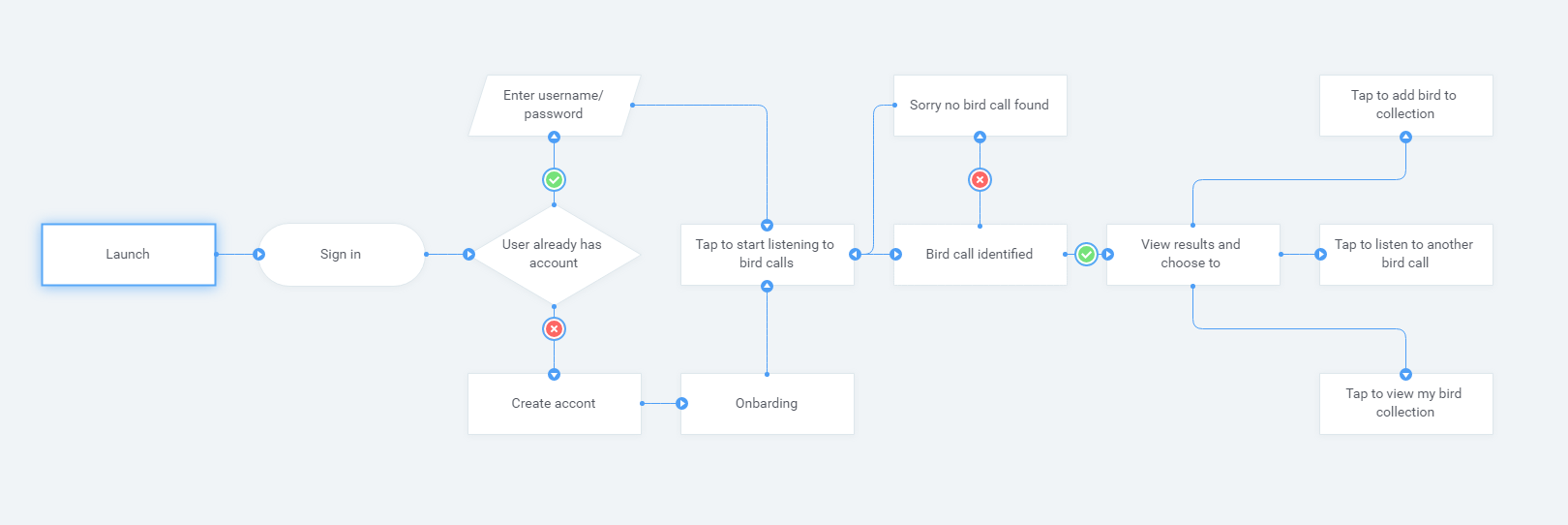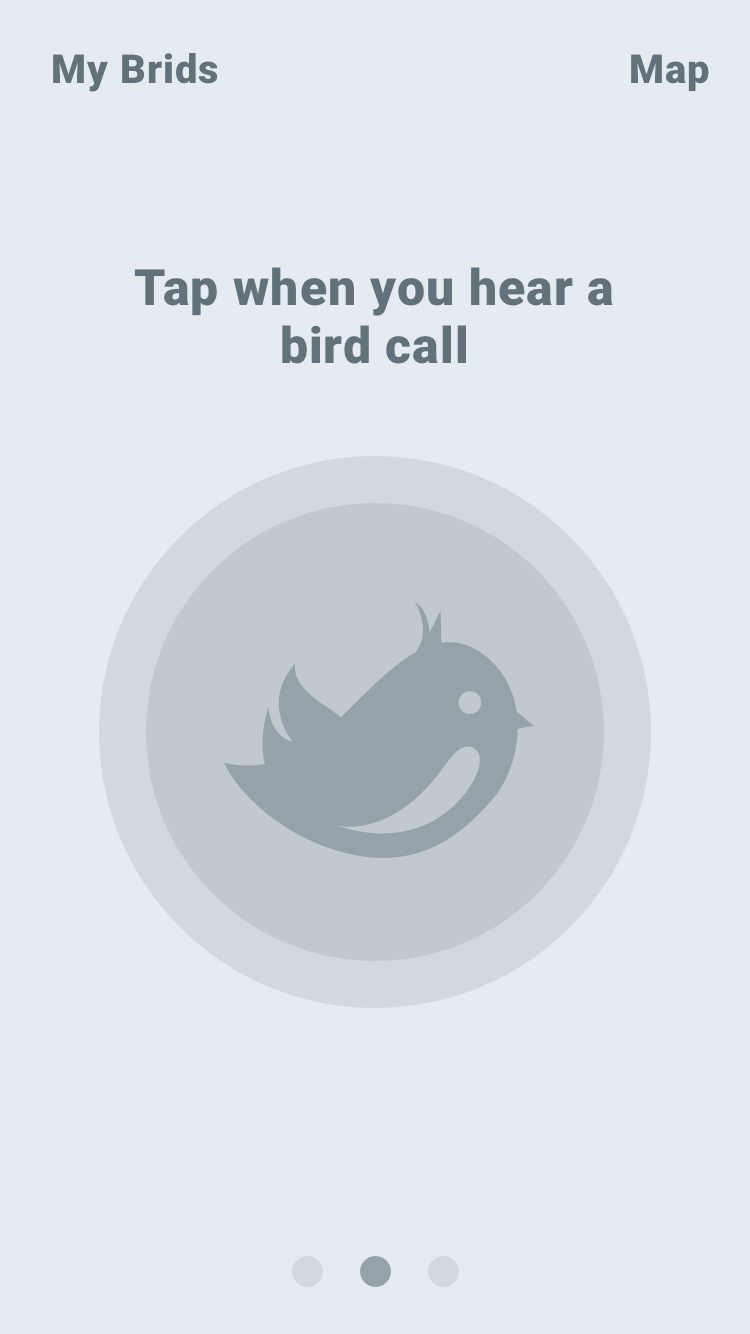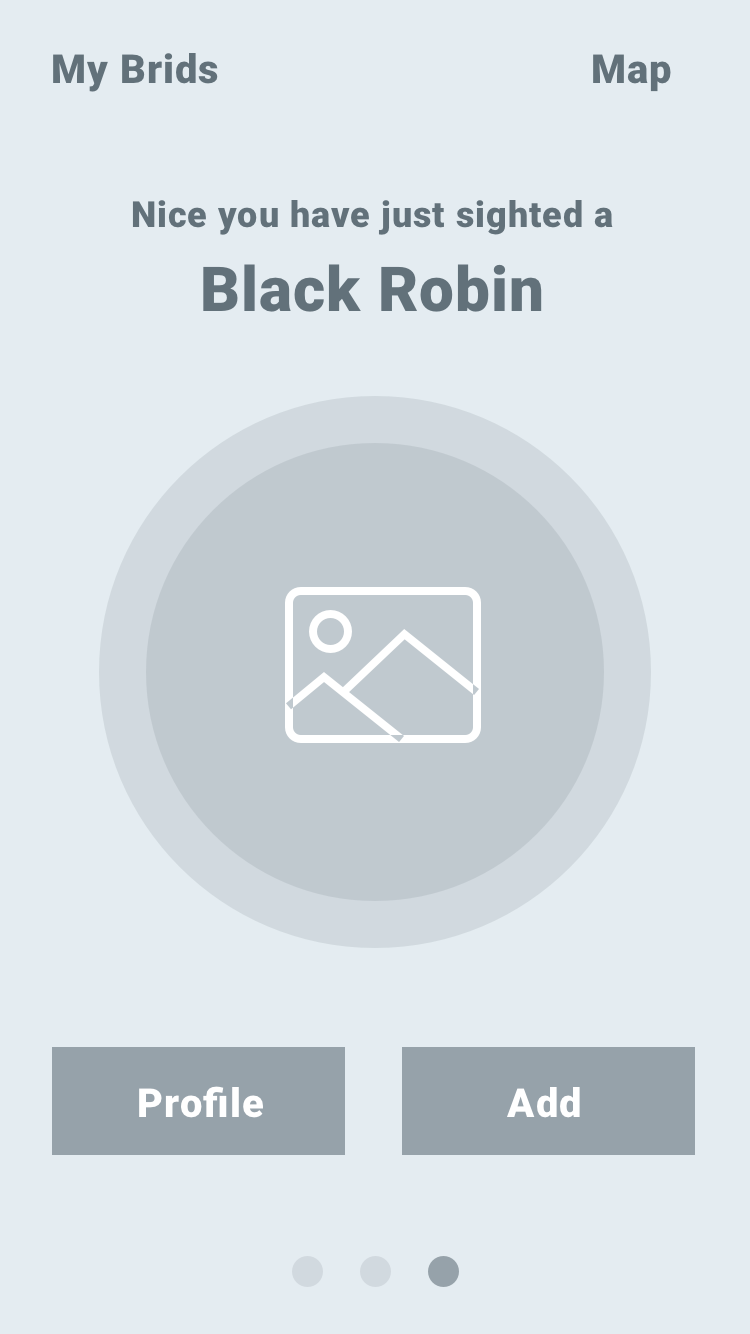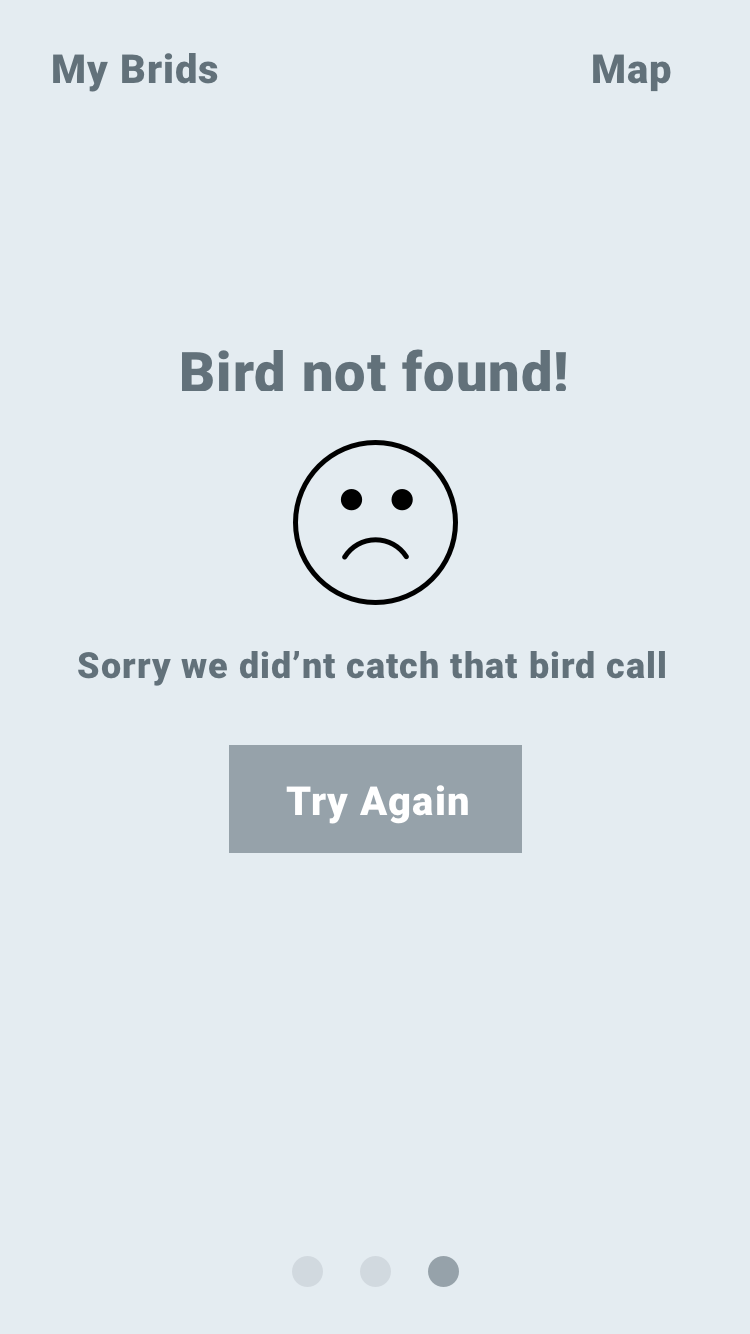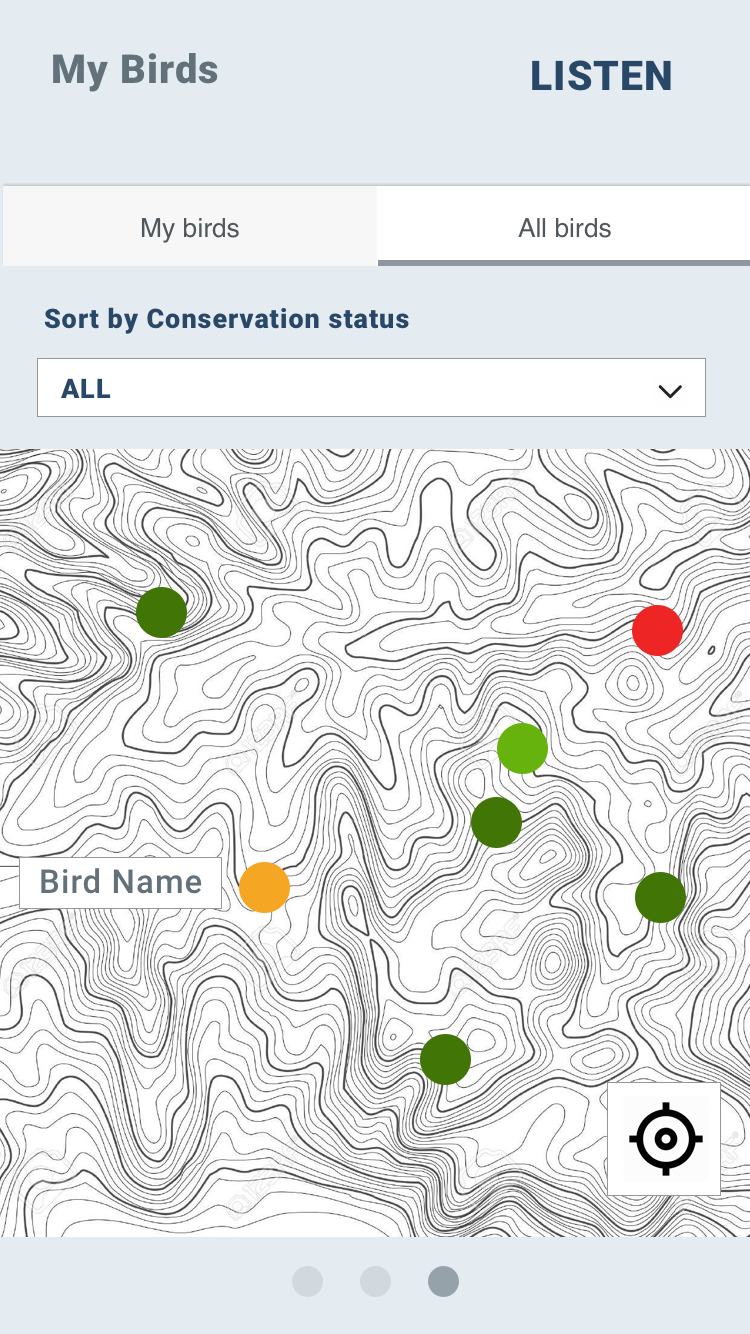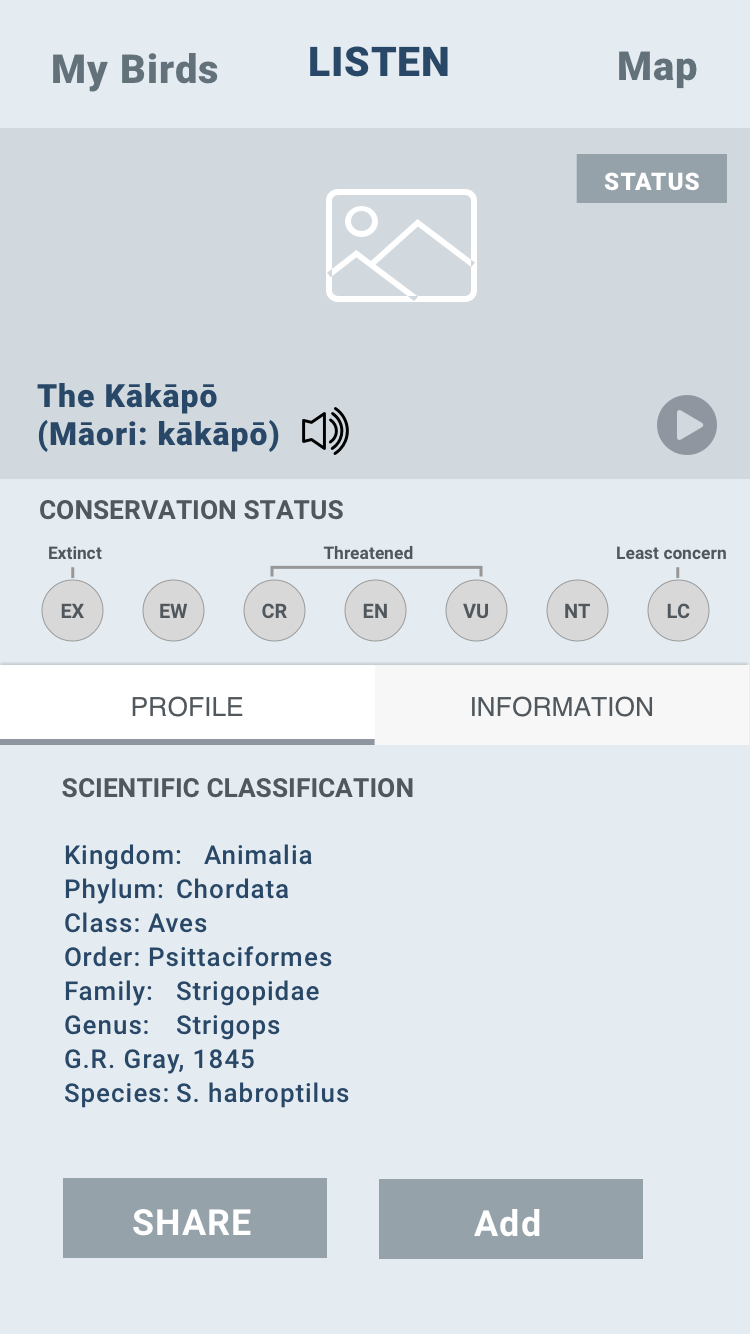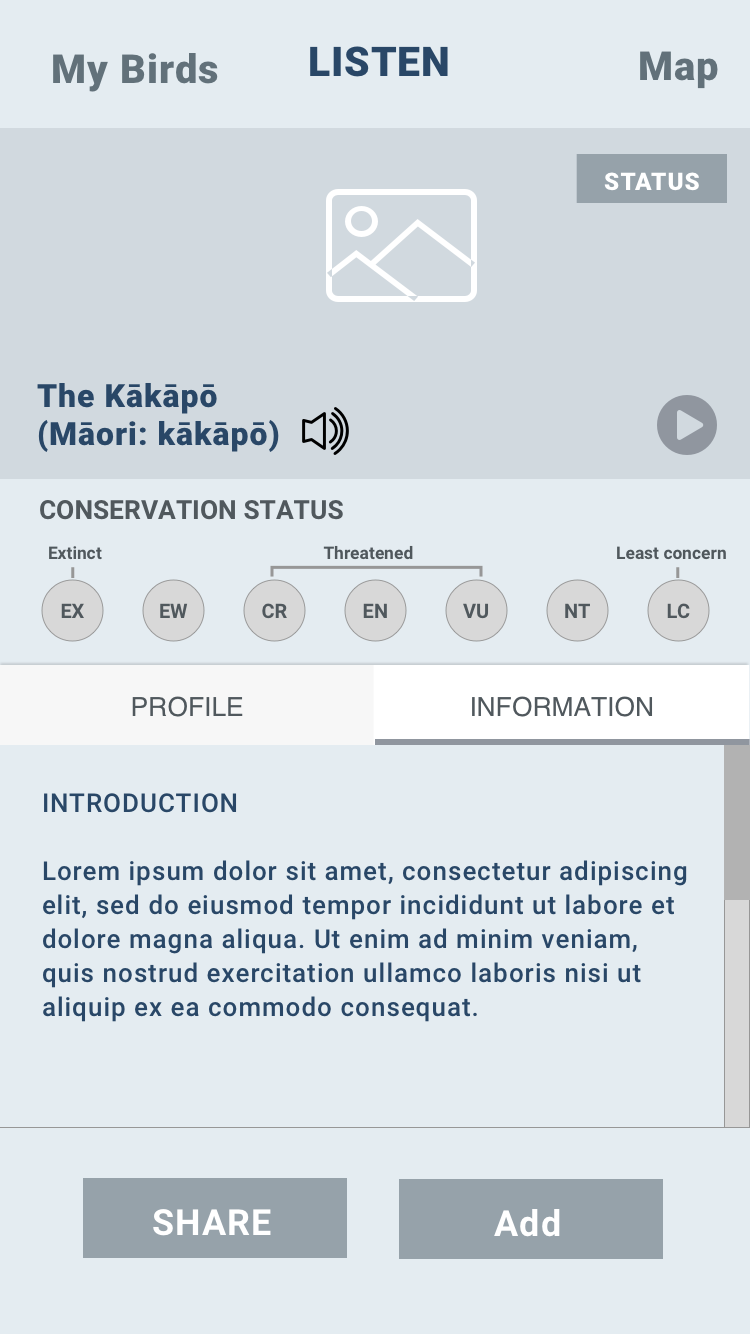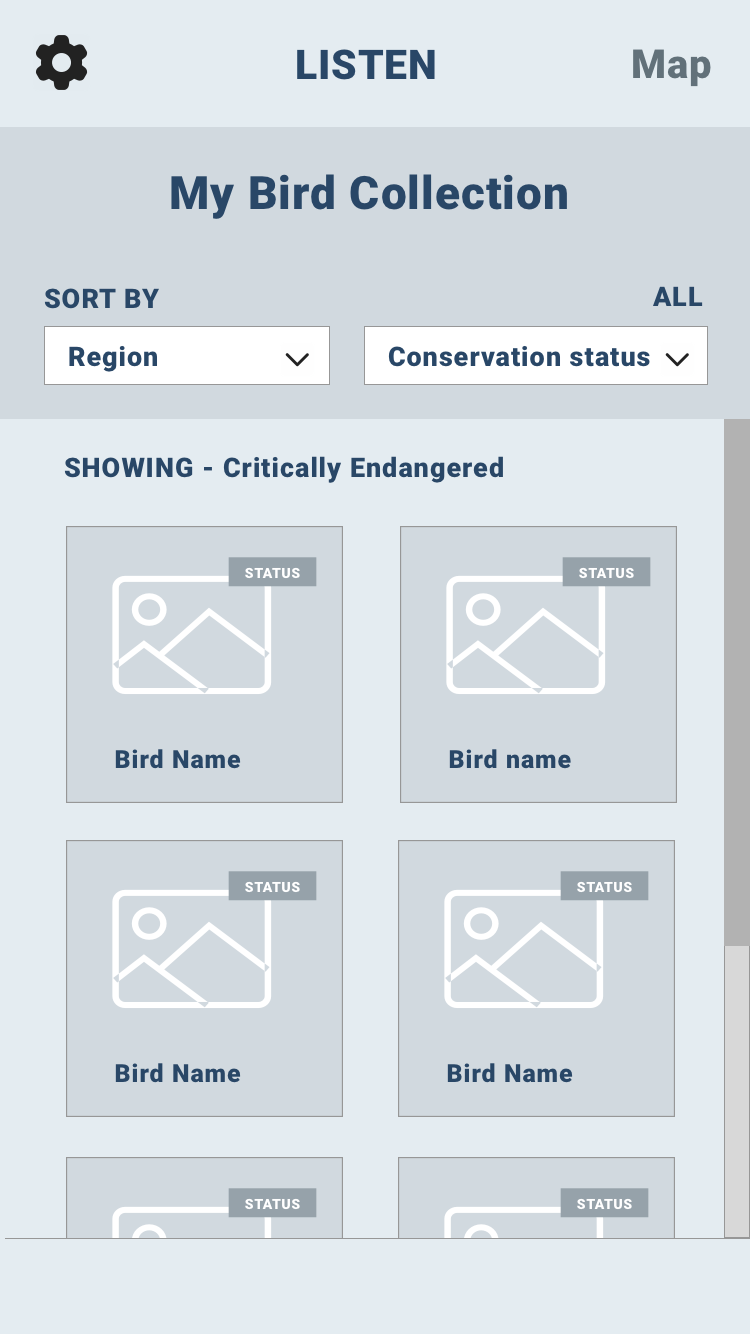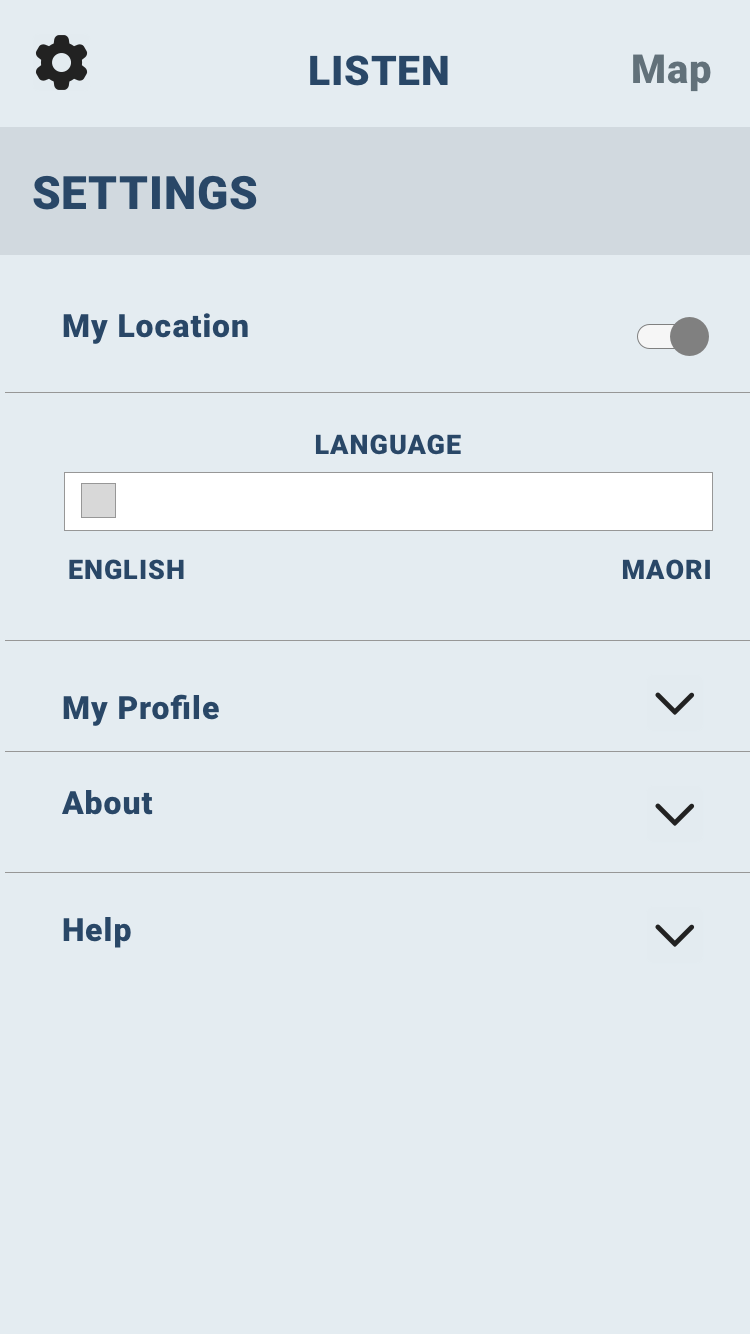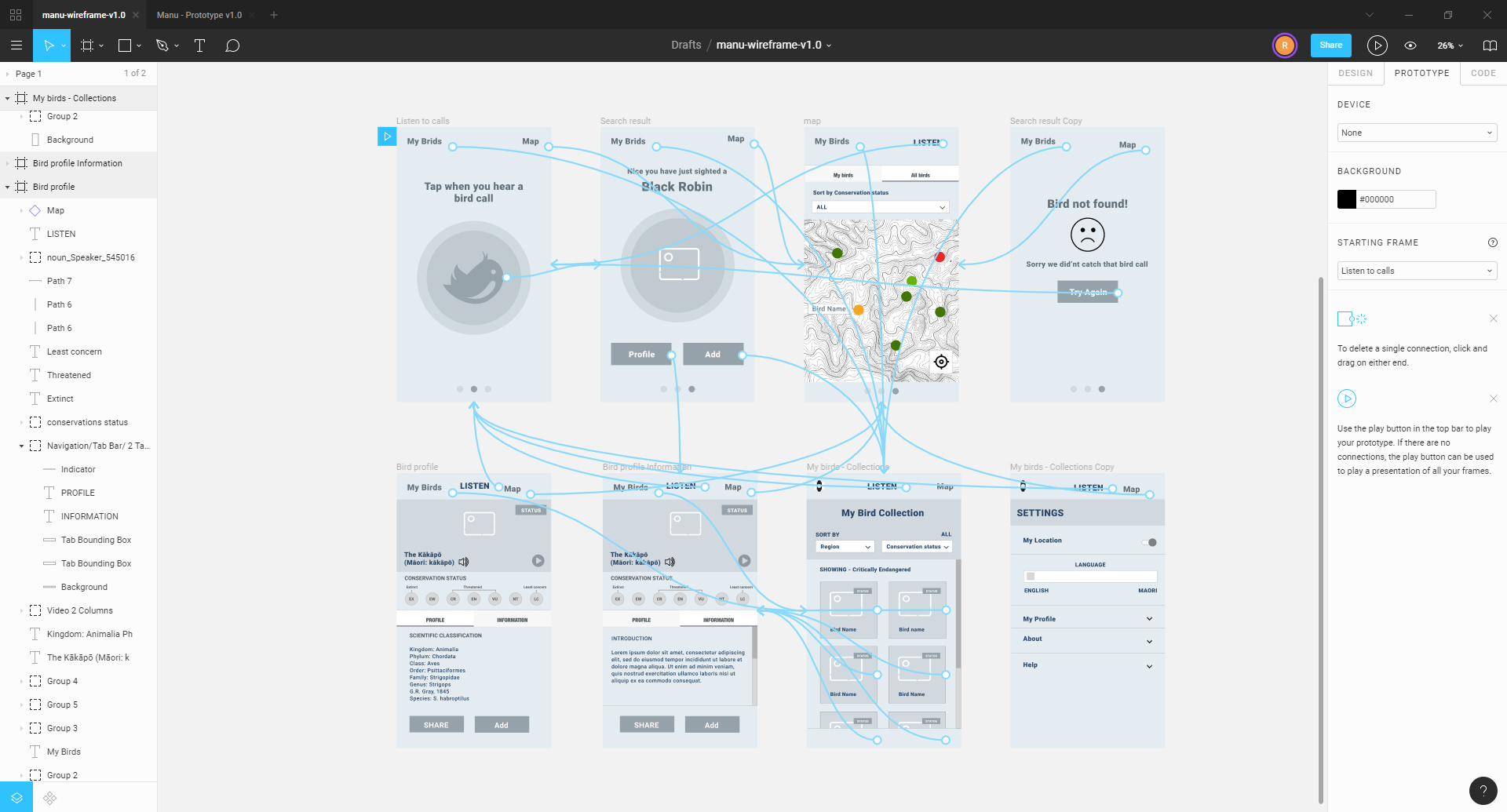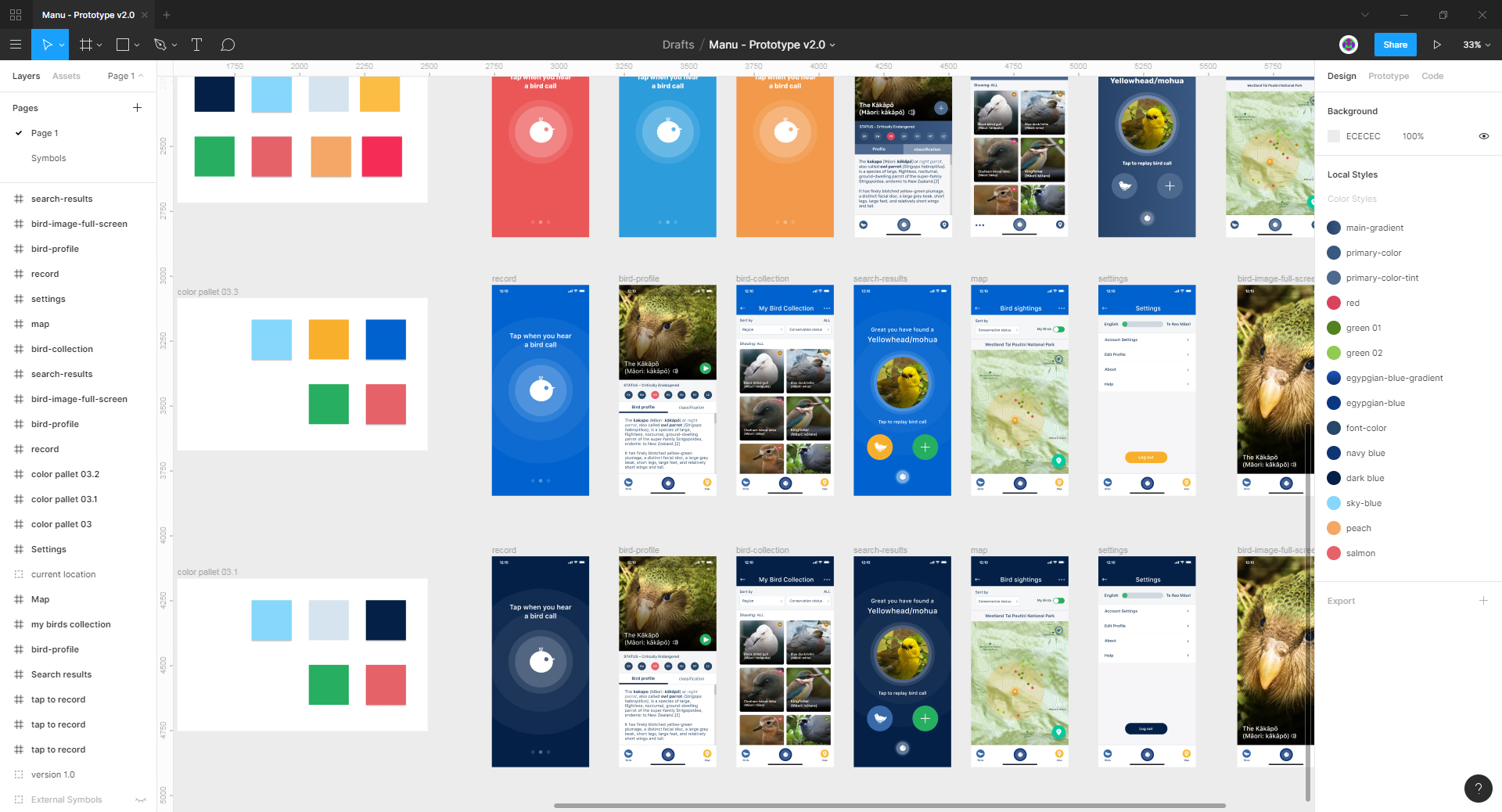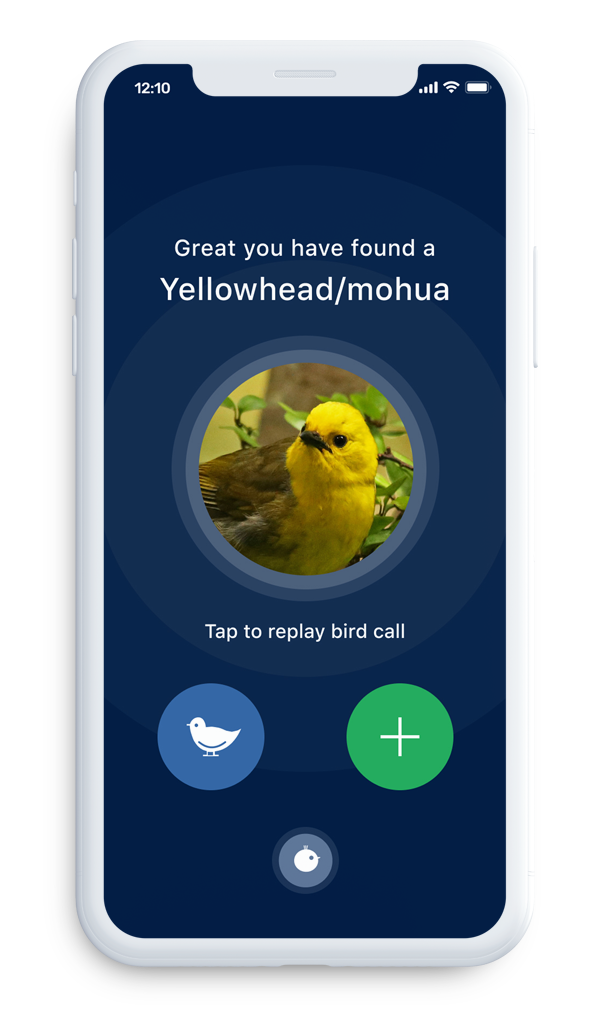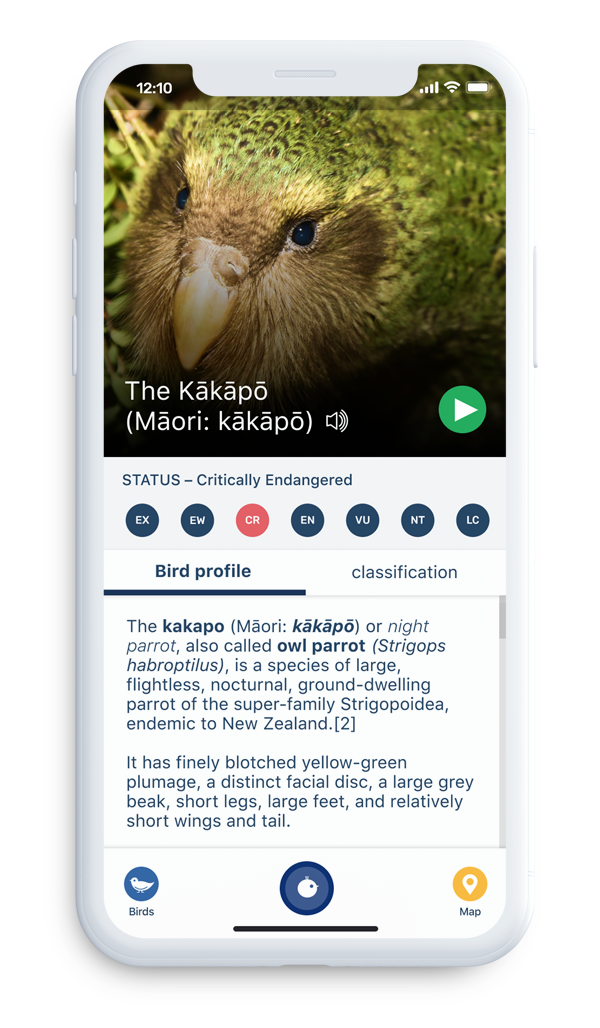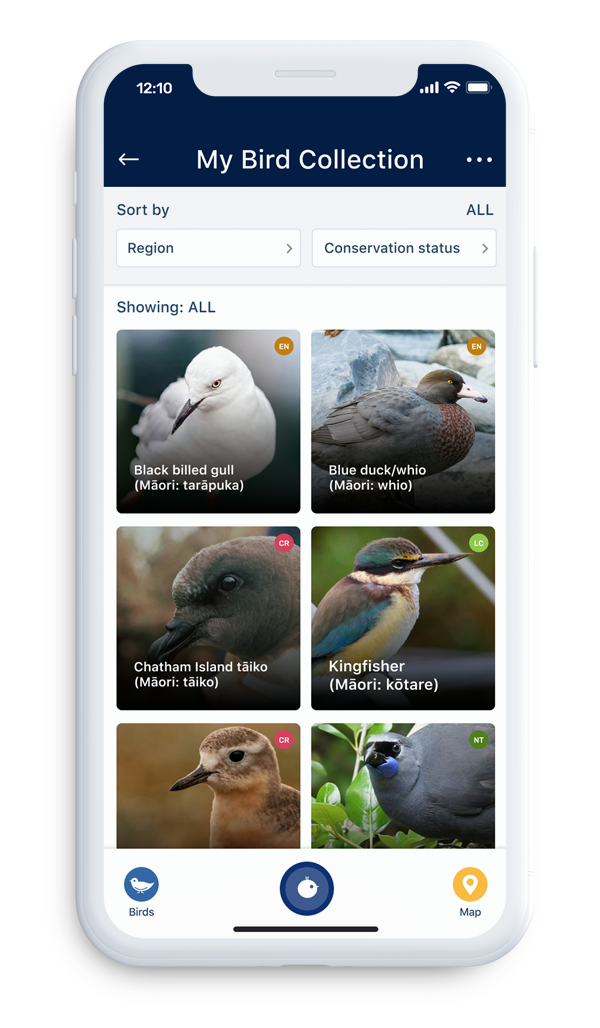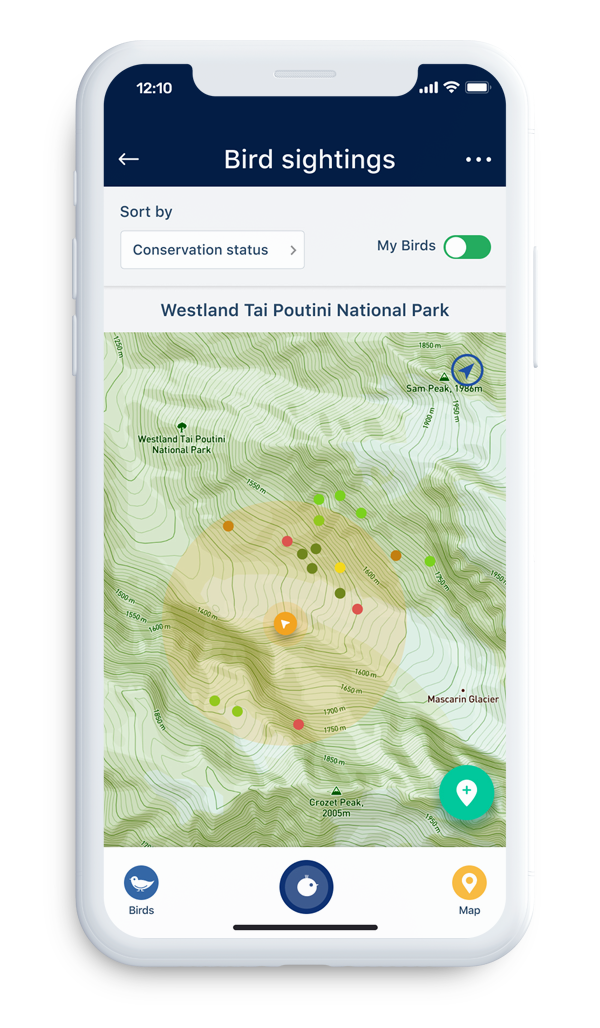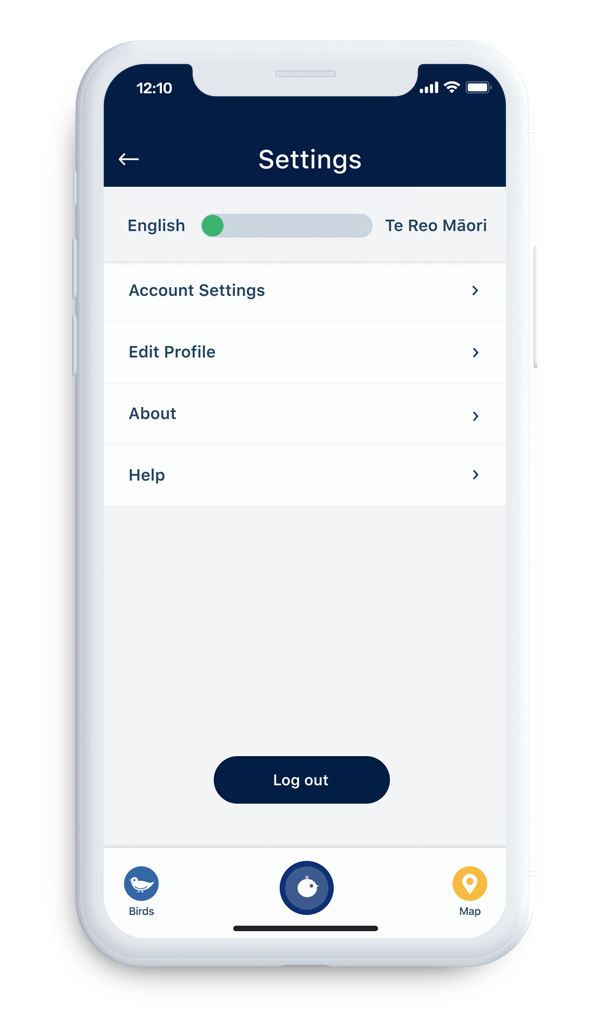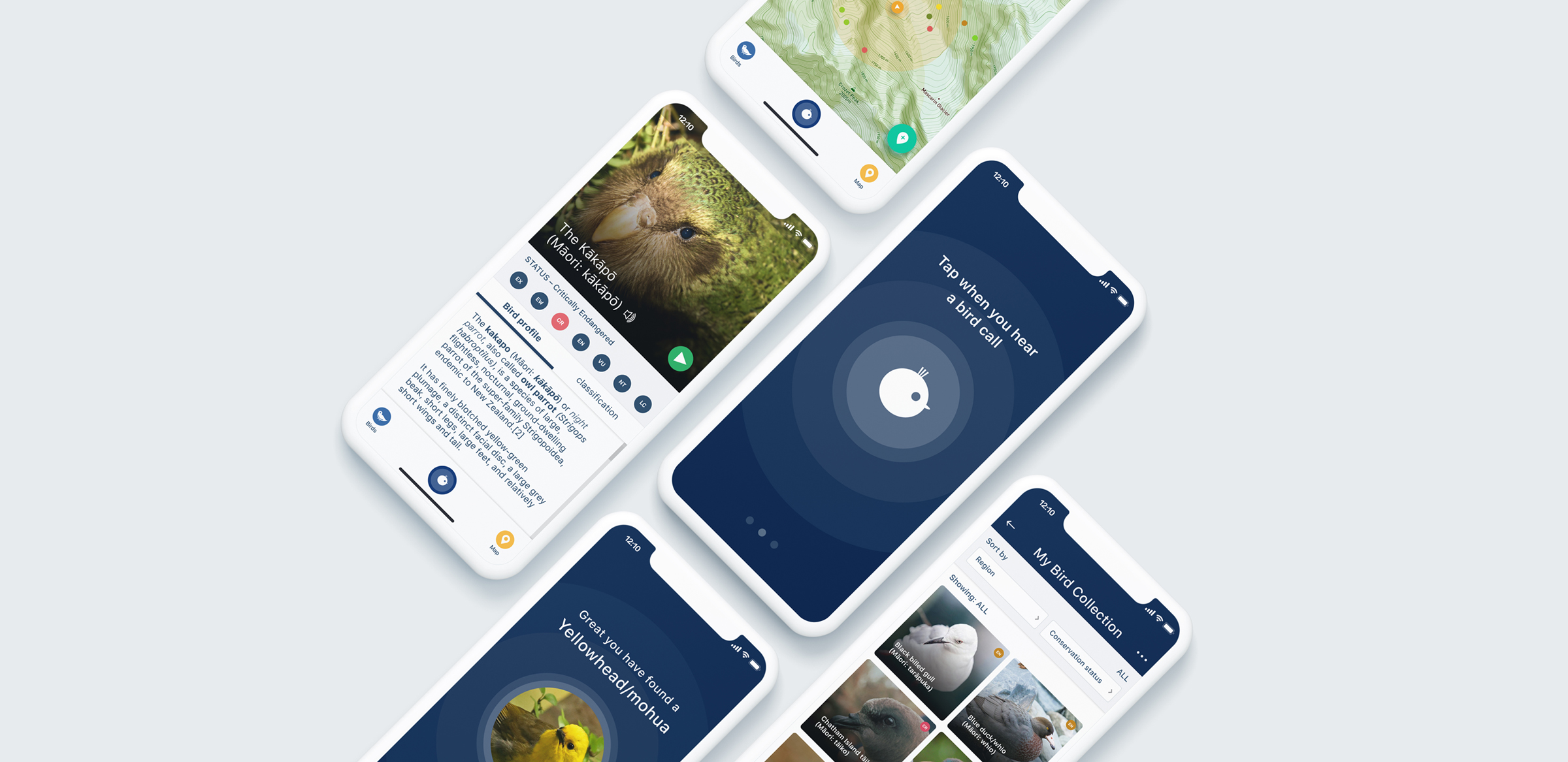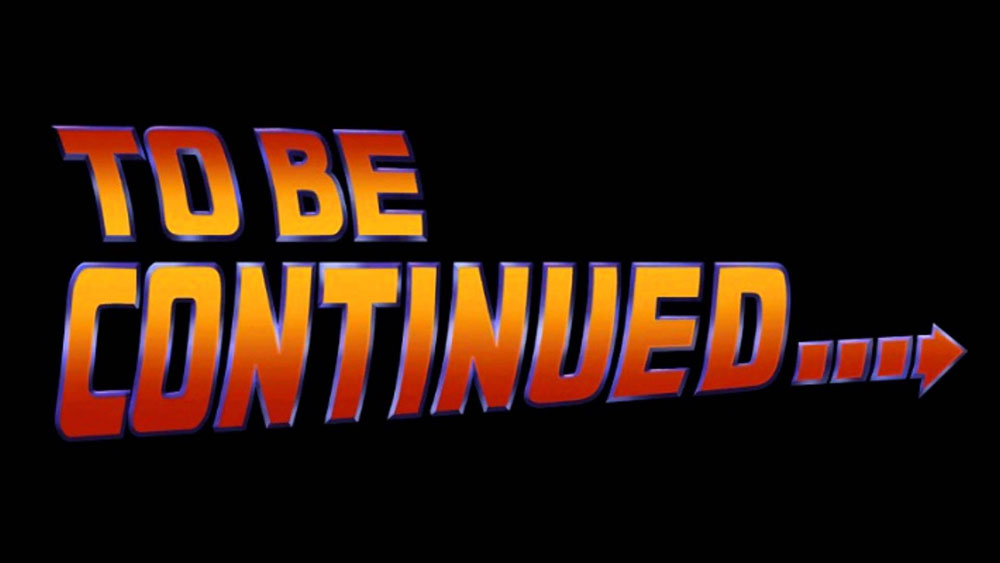Overview
New Zealand's avian inhabitants are truly unique, serving as emblematic figures of our national identity. With approximately 68 species of endemic birds, each boasting distinct songs and calls, recognizing these feathered residents solely by their vocalizations proves challenging for most.
Manu seeks to solve this by bringing people closer to the natural environment through technology and raise awareness of the importance of conservation by providing a fun and dynamic learning experience for all ages.
Manu also enables the crowd-sourcing of data which will aid the bird conservation effort in New Zealand. Each time the app is used to identify a bird, a geotag function will log where each species are located. This data will be publicly available through a website enabling individuals, communities, school groups, conservation groups, scientists and government agencies to monitor individual bird species.
Project objectives
- Enable New Zealanders to easily identify NZ bird song/calls.
- Foster greater connection with the natural environment through education and engagement.
- Provide a useful learning tool in both English and Te Reo (kura kaupapa Māori based schools.)
- Allow citizens to collect meaningful data to help understand more about our native bird species. This may help inform decisions about the management of indigenous fauna.